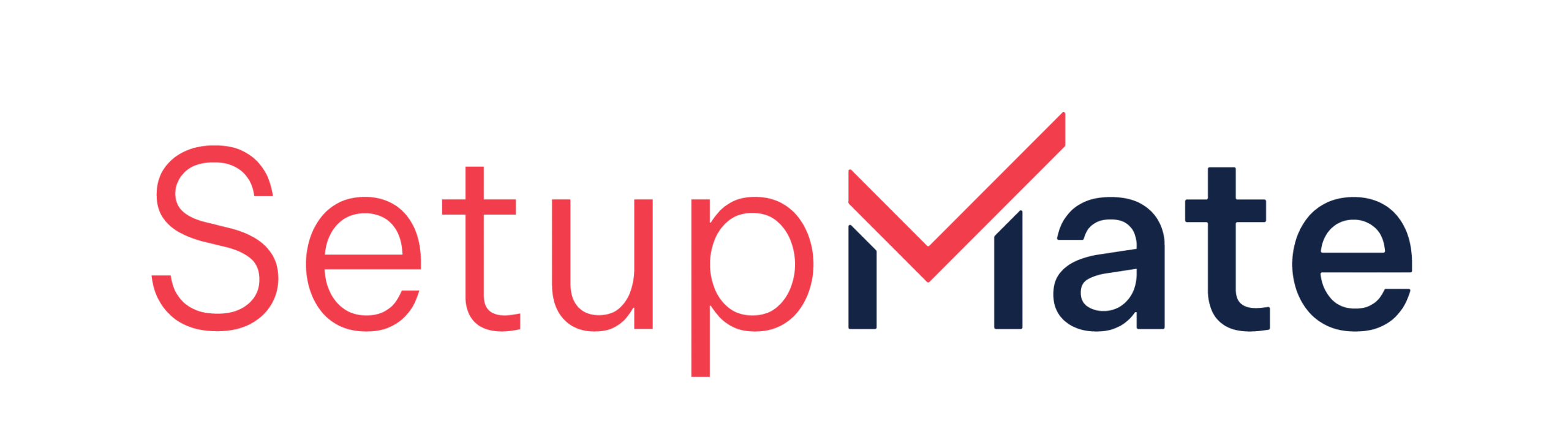Check Your UAE Visa Status Using Your Passport Number
Get in touch
Recent Posts

Keeping track of your visa status is crucial if you live, work, or travel in the UAE. Thankfully, it is not a complicated affair; nor is it a lengthy procedure. Just by putting your passport number in the online systems, you will be able to check your United Arab Emirates visa status within seconds. In this blog, we will explain how to do visa status checks by passport number, the official websites to use, and how to avoid making mistakes.
Why Regularly Check Your UAE Visa Status?
Whether you are working there, living there, or just visiting the UAE, it helps to check your visa status with the UAE regularly to rule out any unforeseen problems. The status of the visa plays an important role in knowing the expiry date as well as the renewal date. In this way, one can avoid fines, overstays, or legal trouble. One feels relaxed about the future plans to travel, change jobs, or apply for new visas. Regular check-ups keep the information up to date and make sure there isn’t any error caused by a delay from immigration services. It’s a simple step that can save time, money, and stress.
How to Verify Your UAE Visa Status via Passport Number
Simple and very straightforward, anyone wishing to stay in the UAE with peace of mind would check the status of their new UAE visa, using their passport number. It’s simple, online, and available from anywhere. No need for file numbers or visiting offices. Below, we explain the official method and walk you through each step.
- Go to the ICA Smart Services Portal
It is advisable to check for UAE visa status using the passport number if you want to gather the insights without going through any stress. It is simple, online, and accessible from anywhere. No file numbers are needed, nor are you going to the office. Below, we have given the official method and elaborated more on the steps involved.
- Go To The ICA Smart Services Portal
Open the official Federal Authority for Identity and Citizenship (ICP) website under “Smart Services.” This pertains to visas issued in Abu Dhabi, Sharjah, Ajman, Fujairah, Ras Al Khaimah, and Umm Al Quwain.
- Select “Passport Information” Under File Validity
From the Visa or Residency menu, select either “Passport Information” or “Passport Information – Residency,” depending on what type of visa you have.
- Choose Your Visa Type
Select either Visa or Residency according to your current visa category.
- Fill Out Passport Information
The following fields are mandatory: passport number, passport expiry date, and place of nationality from the drop-down box.
- Complete CAPTCHA And Submit
To prove you are not a robot, tick the CAPTCHA box and then hit the “Search”/”Submit” button.
- Check Your Visa Status
Then, the system will display information concerning your visa, including issue date and expiry date, type of visa, and current status.
Stay Informed and Stay Safe with SetupMate
In case you live in the UAE or have employment in the country, checking your visa status using your passport number very often is one of the simplest yet most important things you should do, as it helps you avoid penalties, overstays, or last-minute issues related to travel and employment. Then, if you are looking for any support regarding your UAE visa and business setup, SetupMate has the most reliable support for all of these. Be it’s an individual or a company, SetupMate simplifies and secures this process for you. Count on SetupMate for compliance while staying focused on your UAE ambitions.